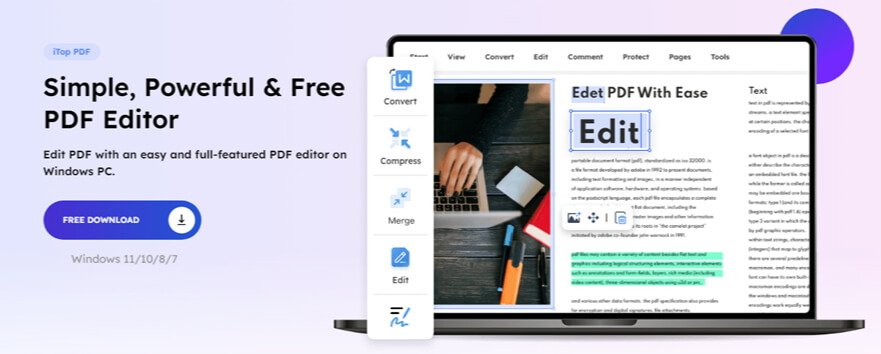Currently, almost all matters are resolved digitally, including documents. Most people no longer need to print documents to share with others but only provide the document files. One of the widely used file formats for sharing documents with other people is PDF.
PDF has indeed become one of the most popular file formats because of its various advantages compared to other document formats. One of them is because it is compatible with any device. Also, when a PDF file is shared with other people using different devices, the content and format of the file will remain intact and unchanged.
However, even though you can open and read PDF files on any device, sometimes there are errors in the contents that require editing. Of course, not all PDF reader applications have features that can edit PDF files. Most can only be used to open and print PDF files, not edit. Therefore, you will need an application that can read and edit PDF files, one of which is iTop PDF, a powerful, free and easy-to-use PDF tool can help you complete all PDF related tasks perfect in minutes.
What’s iTop PDF?
There are several PDF file editing applications that can be used, some are available online, and some must be installed on your Windows laptop. However, among all that, one of the recommendations that you can make as an option is iTop PDF.
iTop PDF is software that can be used to read and edit PDF files with a variety of features and advantages and can be used for free. Free and VIP (Premium) versions are available, which, of course, have more features.
iTop PDF can be easily installed on a Windows PC or laptop. This PDF editor software can also run faster and lighter than other PDF software.
Open and Edit PDF Smoothly
One common feature of PDF file management software is the ability to open and display the contents of PDF files. By using this, you can read and open PDF files with fast performance. So, no matter how many pages your PDF file is, it can still be opened quickly.
The key feature of the iTop PDF software is its ability to easily edit the contents of PDF files. So, if you want to edit the contents of a PDF file, you don’t need to convert it to Microsoft Word first; just use the PDF Editor from iTop.
Some of the things you can do when editing PDF files using iTop PDF include changing the contents of the PDF file, adding text, adding images, adding links, adding watermarks, cutting PDF pages, and more.
So, if it’s only for changing the contents of PDF files, the capabilities of this software are quite reliable.
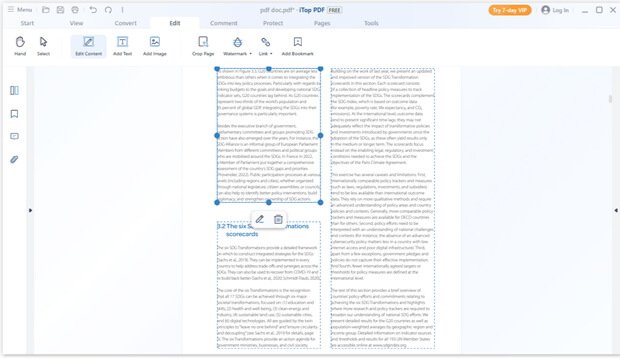
Convert PDF Files
Another interesting feature of this software is that you can convert PDF files into various formats. You can carry out the process of converting PDF files to Word, Excel, PPT, Image, and Text files.
Not only that, but you can also do the opposite, namely converting other files into PDF files. You can convert PDF to Word online, or convert your offline files to word, Excel, and PPT to PDF and image files to PDF.

Compress PDF
Sometimes if you have to upload a PDF file, it turns out that the allowed file size is limited and your PDF file size is too large. In cases like this, you have to compress or reduce the size of the PDF file.
The iTop PDF software has a feature that can compress or reduce the size of a PDF file. So, you no longer need to worry if your PDF file size is too big; just reduce it using this software.
Merge and Split PDF Files
Maybe you need to combine several files into one to make it tidier. Or vice versa, you have to split the PDF file into several files because it only requires certain pages. If so, then this software can do it too.
You can combine several PDF files into one PDF file using the iTop PDF software. Likewise, if you have to split a PDF file apart, then simply split the PDF file using this software. Thus, you don’t have to worry anymore about merging and splitting PDF files.
Organize PDF Pages
By using this software, you can also do several things related to setting up PDF pages. You can rotate PDF pages if they are upside down, insert and remove PDF pages, delete PDF pages and replace PDF pages with new ones.
Lock PDF Files
If your PDF file contains important information, then, of course, it can’t be seen by just anyone. Therefore you have to secure it by locking the PDF file so it cannot be opened by just anyone.
You can use the iTop PDF software to lock your PDF file by giving it a password. So, every time someone wants to open the PDF file, they must enter the password first.
Digital Signature
If you find that your PDF page requires a signature, then you can add a digital signature. You can add a signature in the form of a name or signature stroke as is usually done when signing a document.
That way, you don’t need to make a signature on paper and scan it and then paste it onto the page. It’s easier because you can add a digital signature directly using the iTop PDF software.
Adding Watermarks
If you don’t want your PDF file to be shared without knowing that it is yours, then you can add a watermark. By adding a watermark, people who open your PDF file will know immediately that it is yours because there is a mark. To create a watermark on every PDF page, you can use the iTop PDF software.
Conclusion
Thus the explanation and review of iTop PDF, which is a PDF file editing software with several exciting features. So, if you need an application that can be used for editing, converting, and reducing the size of PDF files or other things related to PDF files, then please use this software.